24 Nov Netbooks vs. Notebooks. Be realistic and you’ll be happy

It’s been a long time since I’ve seen such a fierce battle between netbook detractors and lovers. Despite opinions about its usefulness or lack of it, better or worse brands and models, finished qualities, etc. the truth is that netbooks are being sold by millions and the number doesn't seem to diminish. That has prompted some notebook PC makers to jump into the market. Asus, Acer and MSI were the usual netbook makers but now we have not only HP but also Toshiba and Lenovo. The growth of this segment has been so big that even Apple is rumored to be entering this market at some point in the coming months.
Although I became a Mac user and lover a few years ago, the truth is that I cannot eliminate completely my relationship with PCs and Windows. Almost every person I work with as well as the clients we deal with are PC users. For that reason, I decided to give a netbook a try and experience for myself the wonders and misfortunes of it.
I got a Samsung n110 which at the beginning of summer 2009 was one of the hottest netbooks on the market for two main reasons: an almost full-size keyboard and a promised battery duration of over 8 hours. The fact is that a netbook is as good as your expectations are about it. If you try to use your netbook as if it was a fully powered PC (notebook or desktop) you might end up very disappointed. On the other hand, if you understand that a netbook is a computer dedicated to providing basic features such as email capabilities, web browsing, word processing and videoconferencing, you will be very pleased.
Because of my work I fly regularly on domestic and intercontinental flights and I find that I can work on my netbook easily for about 8 hours with no worries. When I need to move around the city from meeting to meeting, I can carry my netbook without the charger for a whole day and easily have 40 percent of the battery left at the end of the day. Obviously, one has to learn a few tips and tricks to maximize battery life, but I have to say that netbook makers have done a reasonably good job at creating battery management tools that help with those tasks. For example, when in battery mode, I have my netbook setup to run at the lowest possible brightness, to turn off my screen and hard drive after a few minutes of inactivity and even to go to standby or hibernation mode a few minutes after that if inactivity continues. Those tools, together with the incredibly easy option to turn off/on the wireless card, make a huge difference in battery life.
I am running my netbook with Windows XP as well as with Microsoft Office 2003. Yes, I am running Office 2003 instead of 2007 because I find it lighter in terms of power needs while I can get basically the same features. For videconference, I have found that applications such as Skype run very well both with voice only as well as with video.
New netbooks, lighter and with longer battery life, keep entering the market. The fact that you can get a very decent netbook that costs between $300 and $400 is still keeping that market niche growing.
The main conclusion is that a netbook is a very good second computer for those who travel regularly or spend their days going from meeting to meeting around the city. If you do not try to play high end games, edit video or photographs, but instead just perform the basic tasks mentioned above (email, word processing, web browsing, etc.) you can be very satisfied with a netbook.
Go to Miguel García-Gosálvez blog


Sorry, the comment form is closed at this time.